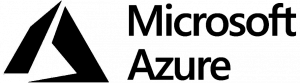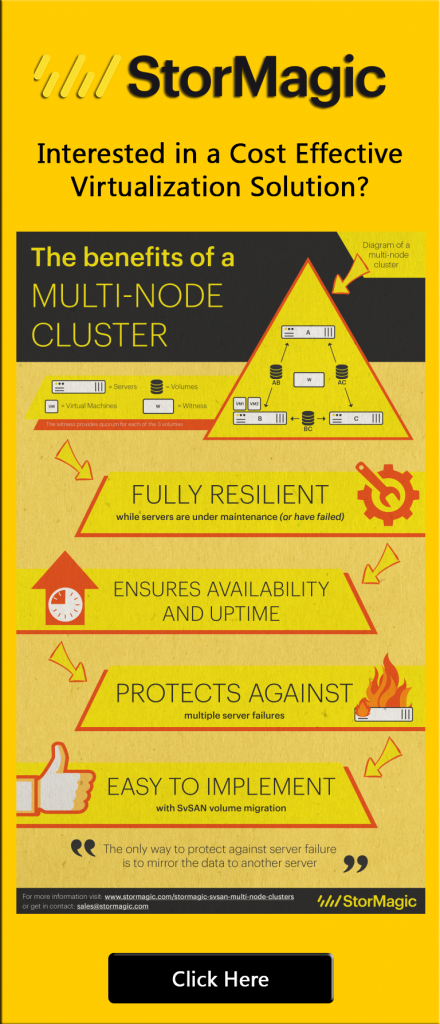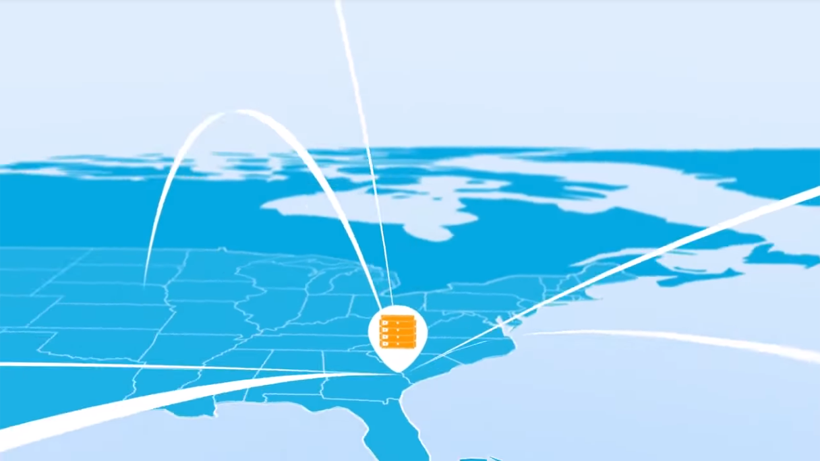

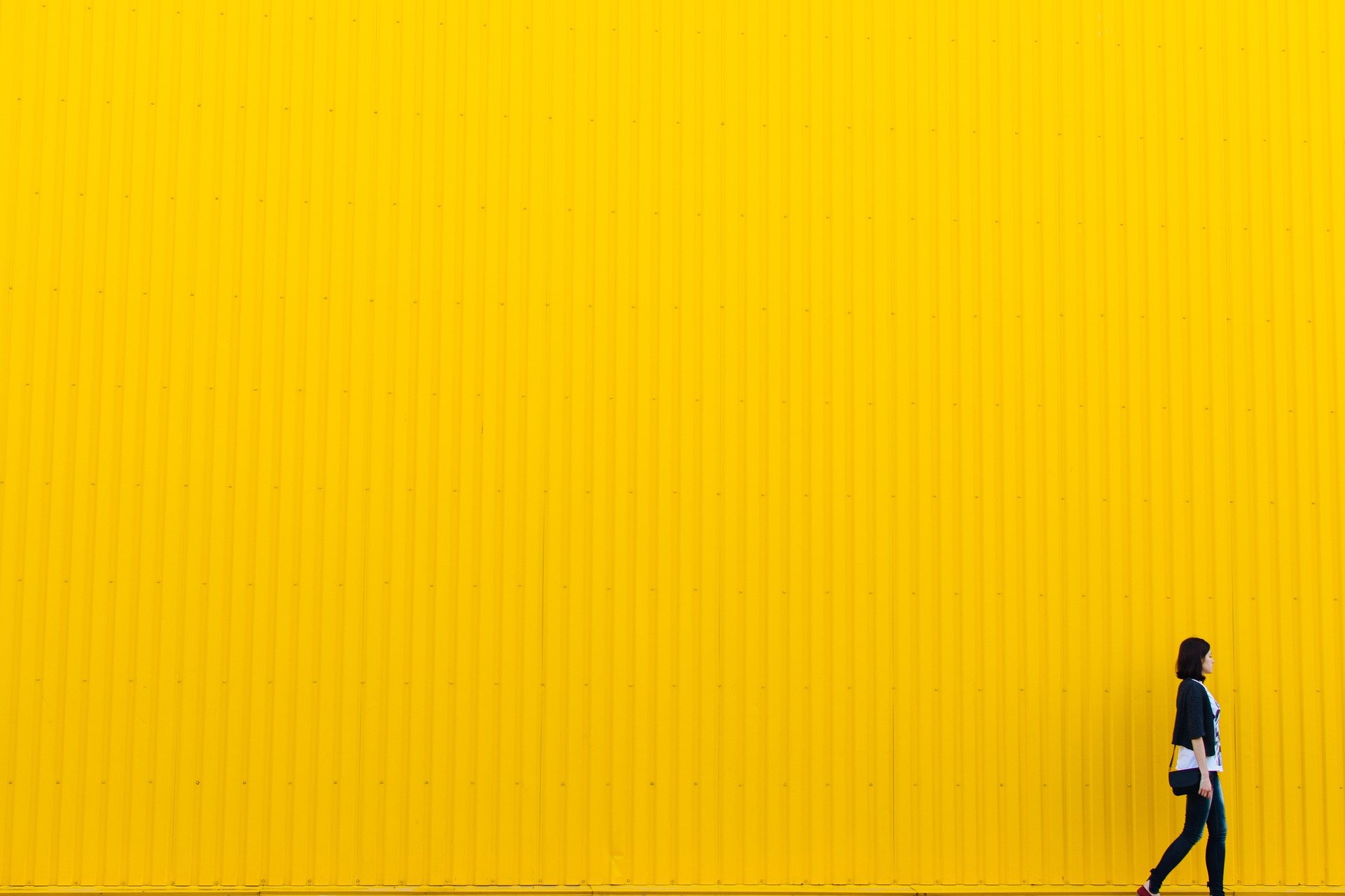
Harness the Power of Virtualization
We have been doing virtualization since its inception. PBG Networks can help you maximize the benefits of virtualization.
The Power of Server Virtualization
Go faster and go greener. Discover server virtualization and begin building an elastic data center, improve SLAs, control costs, reduce hardware/space requirements, and eliminate application compatibility issues.

Make Your DataCenter
Invisible with Nutanix
Building a proven and scalable environment should be as easy as installing an app on your phone. Take a look at how this hyperconverged solution can help you consolidate.


What is a Hyperconverged infrastructure?
HCI is everywhere, but what is it? Let us enlighten you.

A Truly Simple Virtual SAN
SvSAN supports the industry leading hypervisors, vSAN has a lightweight footprint and has been designed for the realities of edge computing such as poor network reliability which is often found in remote areas. It delivers virtual storage and high availability, even when networks have long latency and limited throughput.
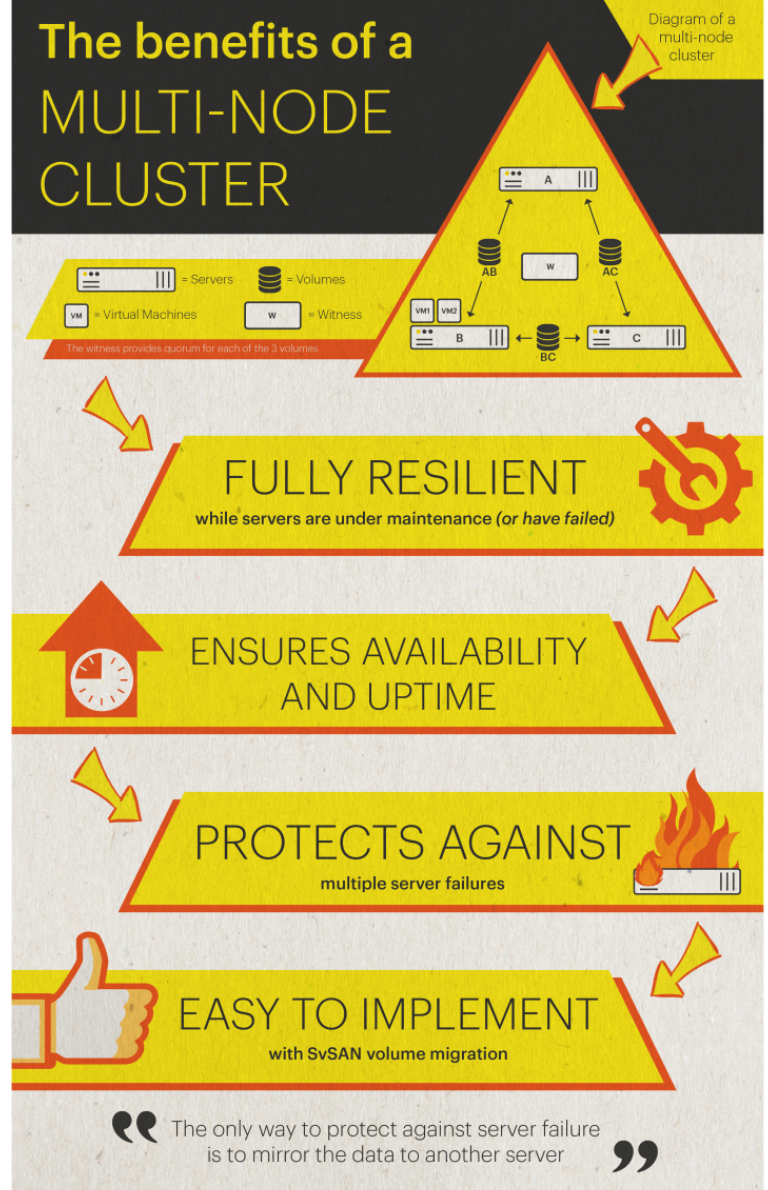
What is Virtualization?
The standard for IT
Virtualization is the standard for IT infrastructure. By creating virtual applications, servers, storage, and networks, virtualization provides an unrivaled amount of agility and scalability while reducing costs. Virtualization enables more efficient usage of physical resources and allows a greater return on any organization or business’ hardware investment, no matter its size.
Virtualization can be divided into four areas:
Areas of Virtualization
-
Hardware
Hardware virtualization refers to the creation of a virtual machine (VM) that behaves like a real computer with an operating system. Software deployed on these virtual machines is separated from the underlying hardware. In hardware virtualization, the host machine is the actual server on which the virtualization takes place, and the guest machine is the virtual machine.
-
Desktop
Desktop virtualization is the concept of separating the logical desktop from the physical machine, also called virtual desktop infrastructure.
-
Storage
Storage virtualization pools separate physical disks into a single usable storage pool. Storage virtualization enables better functionality and more advanced features in computer data storage systems. Storage systems typically use special hardware and software along with disk drives to provide very fast and reliable storage for computing and data processing.
-
Network
Network virtualization combines physical and software network functionality. It is broken down into internal and external.
Our Solution Experience